User Experience Design at the Nanoscale
12:46:00 PM
In this article I will describe some of the design challenges and decisions behind the NanoDesign DNA Origami application.
What exactly is DNA origami? DNA origami is the folding of DNA to create two- and
three-dimensional structures at the nanoscale. The process involves the folding
of a long single strand of DNA aided by multiple smaller "staple"
strands. These shorter strands bind the longer one in various
places, resulting in various shapes. DNA origami has found a number of
applications from drug delivery systems to uses as circuitry and sensors. You can read more about this topic here.
Several software applications for designing and analyzing
DNA origami are currently available. The most prominent one - Cadnano simplifies and enhances the
process of arranging DNA strands into three-dimensional nano structures. While
being the de-facto standard in DNA origami design, Cadnano’s 2D interface
quickly reaches its limits as the complexity of DNA structures increases.
 |
| Cadnano |
NanoDesign
Autodesk BioNano Research is
currently investigating an open-source software platform that allows users to design
and simulate DNA origami structures more efficiently than currently possible –
project NanoDesign. In it’s initial release the software allows users to view
and analyze DNA origami structures in 3D.
 |
| NanoDesign Software. Autodesk BioNano Research |
Designing the visualizations and interactions with complex DNA origami structures in 3D posed some interesting design challenges.
Complexity
The information contained in DNA origami structures is
dense. Rothemunds smiley face shown above is comprised of about 14,000 DNA
bases. Imagine trying to read metro map with 14,000 stops! The initial
challenge when we started with Nano Design was to find a visual system that is
easy to read and navigate.
 |
| Existing applications quickly reach their limit as complexity increases |
Our first step was to delve into the visual language itself.
We needed a language that would allow us to display relevant information in a
clear manner, while staying true to the physical form of DNA. Looking at
successful examples of information design we investigated various examples of
metro maps. Our approach was to take visual cues from the Moscow metro map and
apply it to our 3D models. While being easy to read in smaller structures, the
complexity of larger structures wasn’t solved yet.
 |
| Applying visual cues from the Moscow metro map to DNA structures |
 |
| While being a good visual system, the problem of complexity is not solved |
There is only a limited amount of data a user is able to parse at once - beyond that, data is perceived as noise. Our second strategy was to develop a system that would balance that threshold by hiding, or consolidating data. In practice this means as the user zooms out to see the entirety of the model, less detail is shown. As the user zooms into a smaller part of the model more detail is revealed.
 |
| As the user zooms into the model more detail is revealed (right) |
Navigation
While solving the problem of displaying complexity,
navigating it was still a challenge. Navigating 3D takes practice and time -
users spend a lot of time zooming, panning and rotating the model to access
points of interest. A lot of research has been done and incremental
improvements are being made. Our approach was more radical, though: hands-off
navigation where possible. In order to minimize needed user input we are
analyzing the model for possible points of interest, then generate an automated
walk through. The user selects a point of interest from a generated list and
the camera automatically zooms to frame relevant area. Only minimal adjustment
are needed.
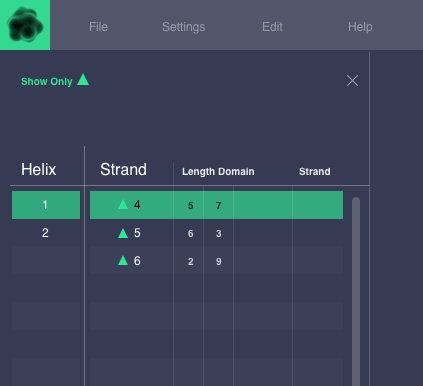 |
| Points of interest are highlighted in green |
 |
| A selected point of interest is framed in the 3D view |
Working on the visual language and interactions posed interesting challenges. The current release of NanoDesign brings needed improvements to the promising field of DNA Origami research. Further enhancements will focus on simulation and analysis of DNA structures.
Malte Tinnus. Designer at Autodesk Reserach






0 comments